Residential Learning Communities

Learning is not limited to the four walls of the classroom.
Residential Learning Communities (RLCs) provide residents a unique residential learning experience that takes education outside of the classroom and allows residents to learn where they live—alongside students with similar academic interests and values.
RLCs create an environment for students to be educated through a unique experience that fosters learning, character development, maturity and individual growth.
Our RLCs are classified as either a Living Learning Community or a Themed Learning Community.
Note: If you apply and are accepted to a RLC you will be assigned a room in the designated building.
Room Assignments for Residential Learning Communities
- Submit Housing Application and list RLC preference on housing application
- Submit RLC application (if required by that group)
- Applicants will be reviewed by the RLC Coordinator to determine if you will be invited to the RLC group.
- Once invited by the RLC Coordinator and you accept, you will be assigned to a designated bed in the RLC. Please be aware that of the below items in regard to your RLC assignment:
- RLC require you to live in the building/section where the community is located.
- RLC may require you to be removed from your current roommate group as not all RLC’s will pull in roommates. Please check with your RLC before accepting.
- You will be assigned housing based on the process listed on the “apply for housing website” https://www.utc.edu/enrollment-management-and-student-affairs/housing/incoming-student/room-assignment-guides
Once you have been assigned a room to the RLC’s designated section and will receive an email from [email protected], at that point you have 4 days to confirm your assignment. To confirm, log in to Manage My Housing and select "Room Confirmation" to pay the prepayment, sign your contract and select your meal plan.

Residential Colleges
The residential college environment has live-in faculty who play an integral role in the programming and leadership of the community. Association with an academic college and linked, credit-bearing academic courses.
One or more Living Learning Communities are offered within each Residential College.
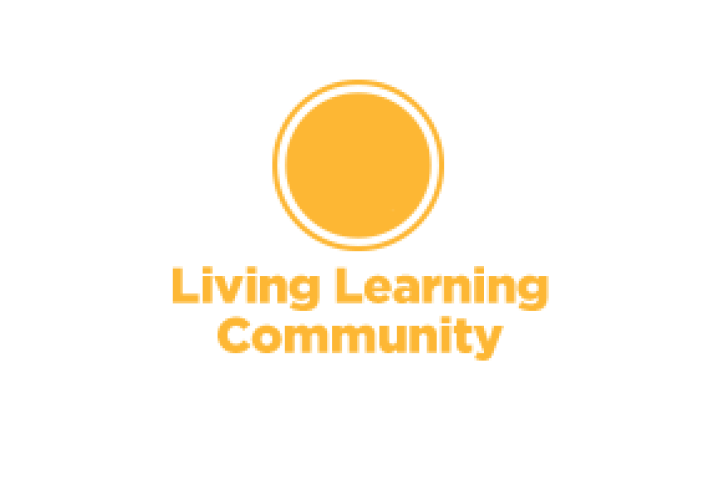
Living Learning Communities
Students in academic cohorts are enrolled in several, but not all, classes together. They live with and get to know students pursuing the same major and/or interest as part of a built-in community with support for advanced learning.
Some LLC's are part of a Residential College while others are sponsored by various departments on campus.
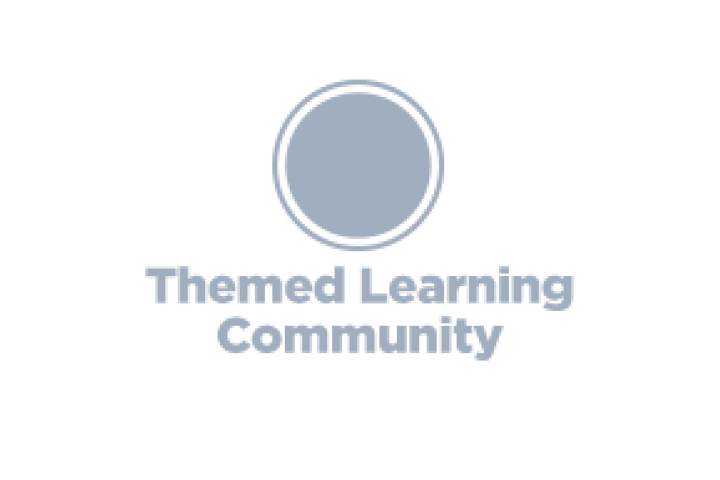
Theme Learning Communities
A Themed Living Community (TLC) is not connected to an academic course/discipline but instead builds community and a unique experience around shared interests.
TLC residents participate in events coordinated by their TLC faculty/staff partners and the TLC Resident Assistant.