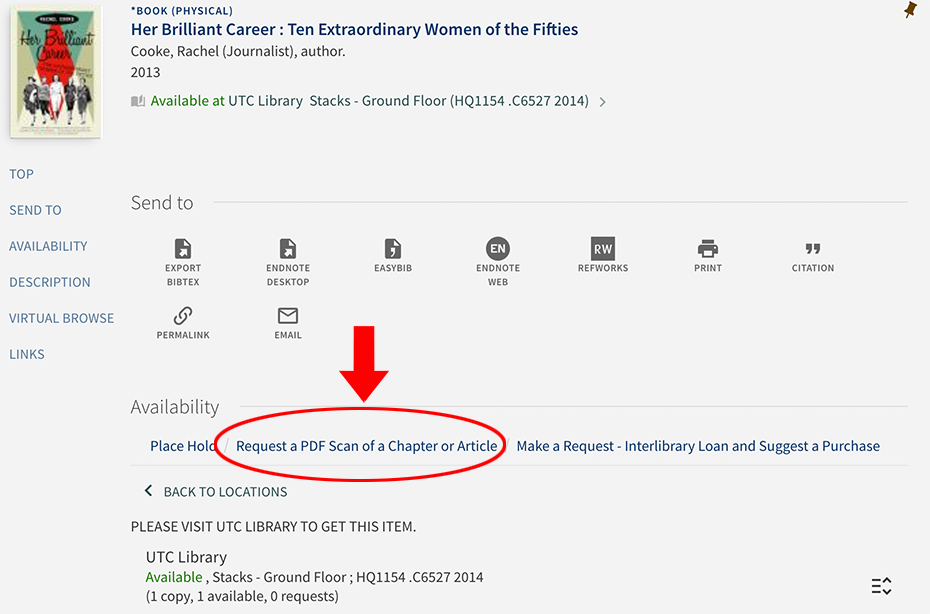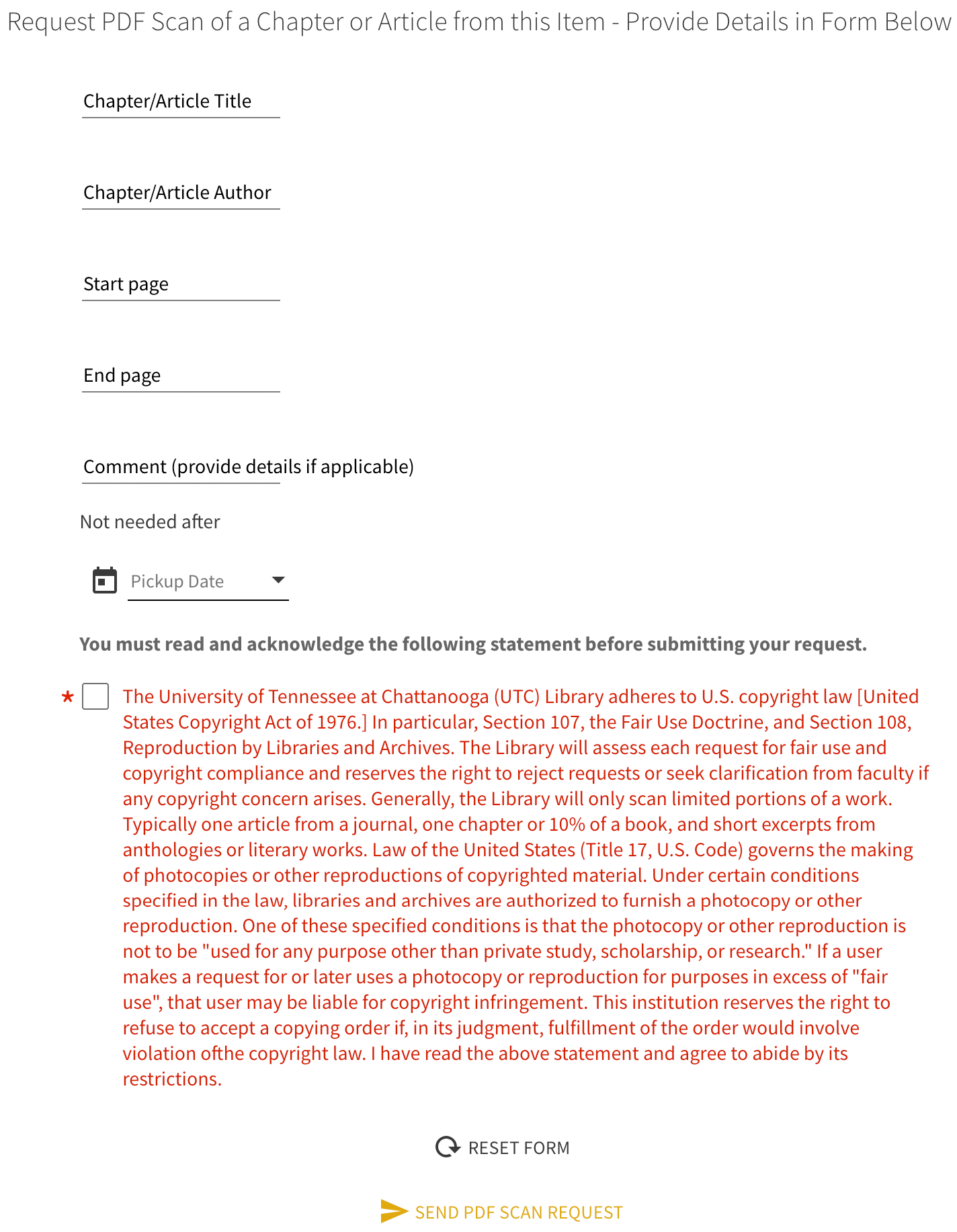Request a Scan from UTC Library Materials
The UTC Library will scan print and microform materials and deliver them as PDFs to your e-mail account. We process scanning requests as they come in Monday through Friday and strive for a 24-hour turnaround time on requests made during the week. Items will be scanned to PDF format with Optical Character Recognition (OCR) enabled for screen readers.
How to Request Scanning of Library-owned Materials
- Search for available items using the Quick Search on the UTC Library website
- Sign in to your Library Account
- When you find the item, click on the title to see the item details
- Under Availability, click on “Request a PDF Scan of a Chapter or Article”
- A form will appear that allows you to input the chapter/article title, chapter/article author, page numbers, the date the scan is needed by, and any special instructions you may have.
- You must read and acknowledge our copyright statement before submitting your request.
- Click "Send PDF Scan Request"
- You will receive an e-mail with a link to download your scan once it is available. Scans can be downloaded up to 10 times from your library account and expire 90 days after delivery.