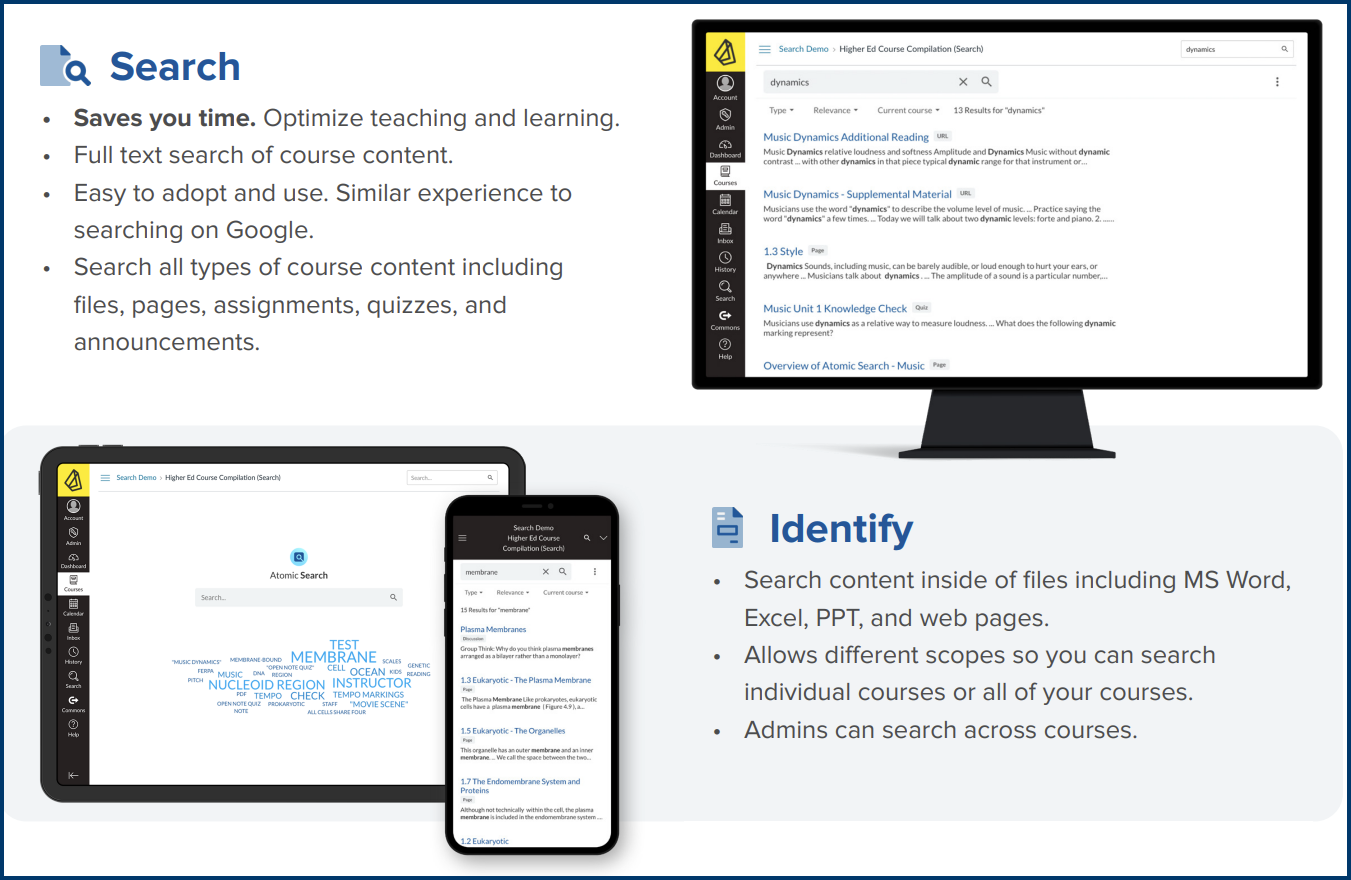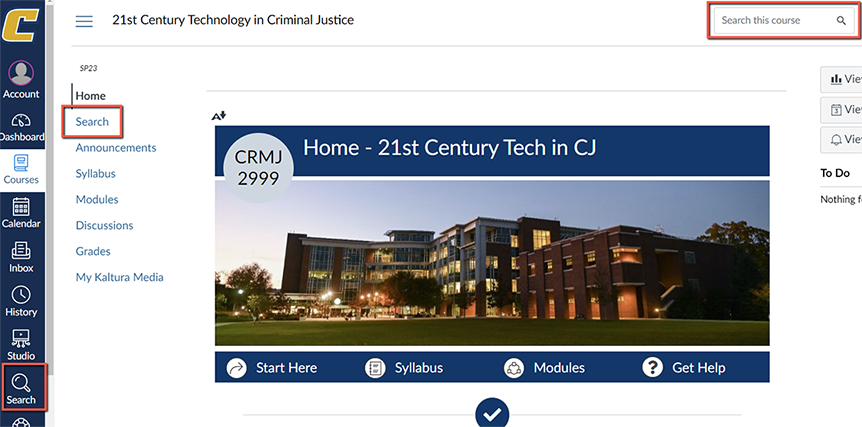Canvas Search allows you to search for the following types of content:
- Pages
- Files (PDFs, MS Office format files, text files, and HTML documents)
- Assignments
- Quizzes (Students cannot search questions or answers; teachers can).
- Modules
- External pages
- Announcements
- Discussions (Title and the prompt. Not posts.)
- Syllabus
Canvas Search shows results specific to the type of user doing a search. Students only see search results for content that is published, whereas teachers and admins see search results for content that is both published and unpublished.
You can use an asterisk (*) as a wildcard to find words with various endings.
- For example, if you were to type 'patho*', your results will match with 'pathology,' 'pathogen,' 'pathologist,' etc.
You can also use quotation marks ("") around a phrase to return results that only contain the specific phrase.
- For example, if you were to type '"writing center visit,"' your results would have to include that exact phrase. On the other hand, if you didn't include the quotation marks, then that phrase might pick up something like 'writing center tutoring session.'