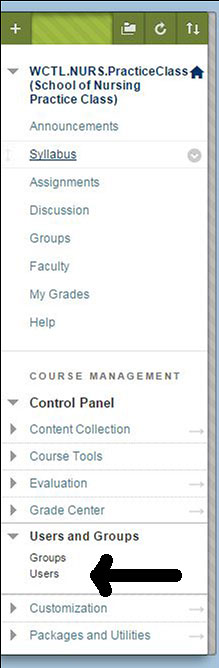Adding Users
Adding Users to a Course
Adding faculty or staff to your Blackboard course is fine. Do not add students to Blackboard courses. Students are automatically added or deleted each hour based on course enrollments in Banner.
It's helpful to know the UTCID of the faculty or staff member. You can look up in the UTCID as part of this process, but if it is a common name (e.g., Smith) it may be faster to If the person is in any of your other courses, you can look up the UTCID there under CONTROL PANEL, USERS. Or you go to /node/21111 and click on the photo. The UTCID will be part of the address in the page that results.
1. Click CONTROL PANEL, then USERS.
2. Click the FIND USERS TO ENROLL button in the blue bar across the top of the page. Do not enter a name in the search box here--doing so will search the existing users for that name.
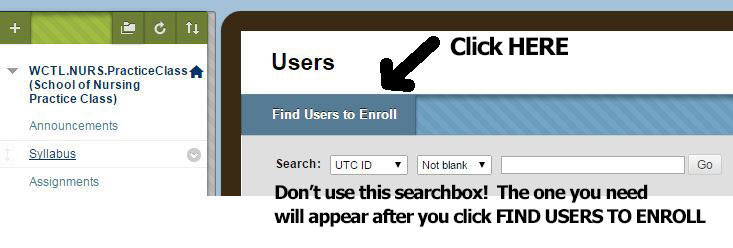
3. Enter the UTCID to be added.
You can use the search box here to look up the UTCID if necessary.
- Click the BROWSE button to the right of the USERNAME box.
- Change pull-down box from UTCID to LAST NAME, change "contains" to "equal to" (often helps narrow results), enter the name, and click GO. You can then choose the appropriate person from the list and click SUBMIT.
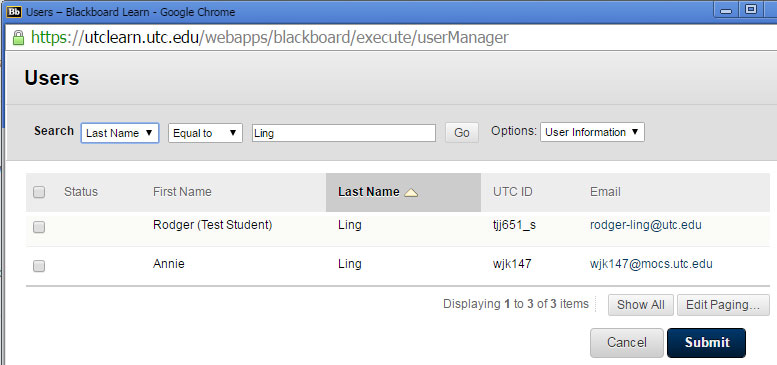
5. Change role as appropriate, typically to INSTRUCTOR
6. Click SUBMIT.