Help with Gerontology Certificate
Recommended Browsers
We recommend using Google Chrome or Mozilla Firefox in the course. Versions of Internet Explorer older than version 11 (or version 11 in compatibility mode) will display a blank screen when a module is launched.
If you cannot switch to a different browser, clearing the cache on Internet Explorer 11 may solve some issues. See https://kb.wisc.edu/page.php?id=15141.
Pop-ups
Sections of the course need to launch in pop-up windows, so you may get a message to "click here." To avoid this step, look for the option to add the site as exceptions for the pop-up blocker. Check the images below for more information.
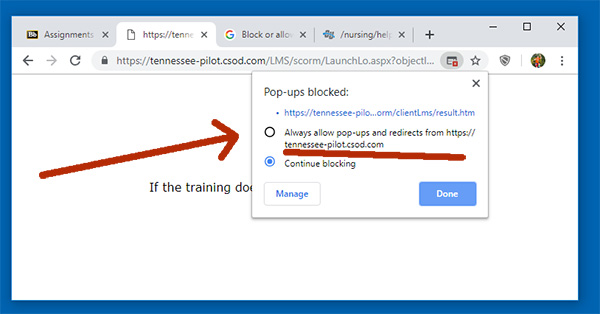
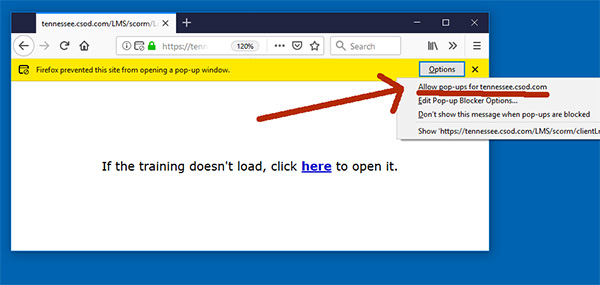
Pages Not Opening, Site Freezing, etc.
If something is not working on a website, such as the Gerontology Certificate Program, try switching to another browser. For example, if you are using Firefox, try Google Chrome.
If that does not help, please email [email protected] with a description of where you are in the course when the issue occurs.