Accommodate System
The DRC's new content management system, Accommodate, consolidates all of the DRC's processes for providing services. Learn more about the system below.
Questions? Email Erica Hausler at [email protected] or call 423-425-4006.
Video: Student Portal Overview
This image is of a student's page within Accommodate. Each tab at the top is described in the following sections.
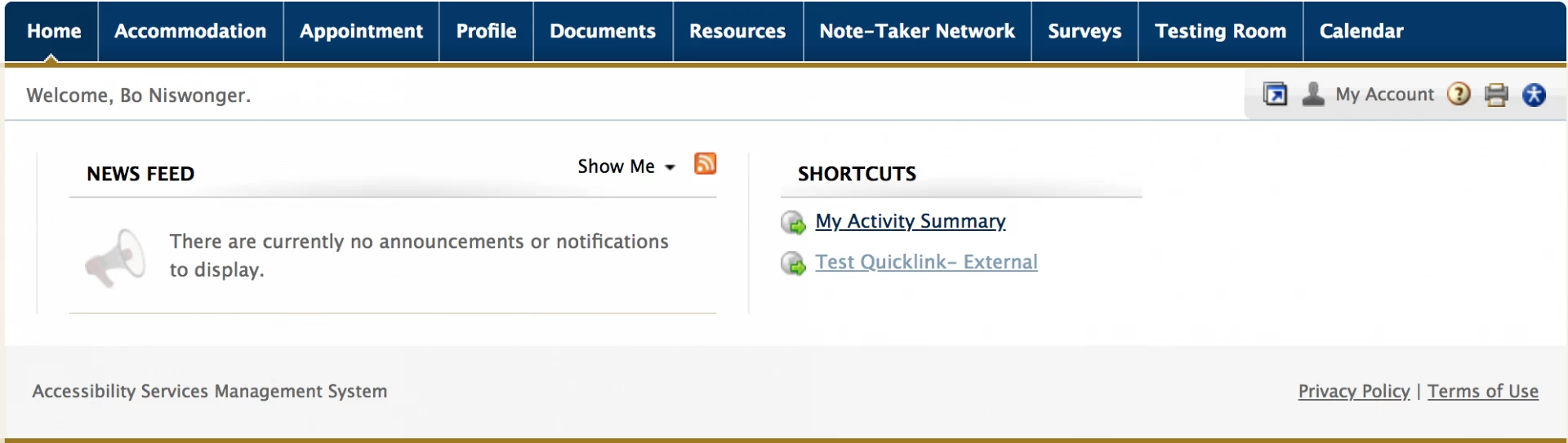
Home
When you log in, the home tab is where you will find yourself first. Here you will be able to catch up on announcements made by the DRC, as well as finding some quick links to important information and actions that you might frequently use.
Accommodation
The Accommodation tab is both a drop-down with further options, or if you just click on the tab, you will be taken to a new page with all of the same options in the drop-down listed in tabs within the page.
- Accommodation Request (not needed for currently registered students)
This option won't be necessary to use, as it is the first step toward applying with the DRC. For students who are not registered, they are still able to login to Accommodate, but they will not have a casefile or any accommodations set up. They can request accommodations through the Accommodation Request option, or by filling out our online application.
- Supplemental
Supplemental is where currently registered students can request additional accommodations.
Note: Supplemental requests will require a follow up meeting for an additional intake to discuss the request before the accommodations will be approved or disapproved.
- Semester Request (IMPORTANT)
The Semester Request is how you will renew your accommodations every semester. Students must do this every semester in order to provide their current faculty with a current accommodation letter.
More About Accommodation Letters and How to Request Them
- Letters
This tab will contain your accommodation letters that have been generated for each semester. Within this tab you will be able to create a PDF of your letter that you can use as needed (you can email the PDF to your faculty), or print your letter.
- Equipment
If you have checked out equipment, you can keep track of what you have checked out in this tab, including when it's due. If you check out equipment frequently, you can search your list of equipment by whether or not it has been returned so that you can see what you're still responsible for.
Appointment
In this tab you can make an appointment with one of our staff for whatever you might need.
- Pick an appointment type that fits what you need from your appointment.
- Depending on what appointment type you pick, you can pick from a specified list of our staff who can help you with that appointment.
- Specify the timeframe you need to make the appointment, and what days are best for you to narrow down your selection of appointment times.
- Pick an appointment time that shows in the right-hand pane.
Note: If you don't find any availability here, please call 423-425-4006 to talk with someone about making an appointment, and we'll work you in.
Profile
You'll find some of your personal information here, and you will be able to edit some of it if you'd like. We are not currently using text messages to send any notifications, so you can ignore any text message options. You will have an option to sync your Google calendar (used with your Mocs email).
Documents
Students are able to upload documents for their casefiles to their Accommodate page here.
Note: These documents should not be for personal use. DRC staff will have access to any documents that are uploaded here because they will belong to your casefiles (what would have ordinarily been paper copies of documentation kept in a file for academic use).
Resources
The resources tab will contain any resources uploaded by the DRC for student use. These would be helpful documents related to the provision of access provided by the DRC.
Note-Taker Network (Limited)
Only students who have been approved for this accommodation will have access to this tab.
Any notes that have been uploaded by note-takers in your classes will be found here. You can search the notes by class to narrow down what you'd like to find. Notes will only be available during the length of the semester, so once the semester ends, you will no longer have access to them.
Surveys
From time-to-time the DRC may present students with surveys to get feedback or receive responses regarding important information that we are trying to collect. They can be found here.
Testing Room (Limited)
Only students who have been approved for this accommodation will have access to this tab.
This is where students can schedule their proctored exams and manage already scheduled exams.
More About Scheduling Proctored Exams
Calendar
You have your own calendar inside Accommodate where you can keep track of your schedule. You can also sync this calendar with your Google calendar used inside of your Mocs email. Within Accommodate, certain events will be automatically added to your calendar such as appointment times, and scheduled exams (if you have this option).