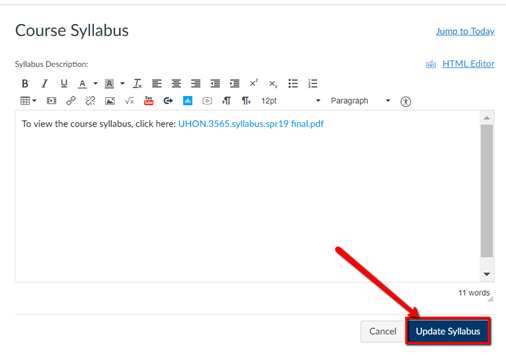Canvas Syllabus Upload
To retrieve your syllabus from Canvas for SACSCOC documentation, we ask that you please upload your file to the Syllabus area of each course.
Adding Your Syllabus to the Syllabus Tool
- Click on the Syllabus link on the course navigation menu in your course.
UTC media
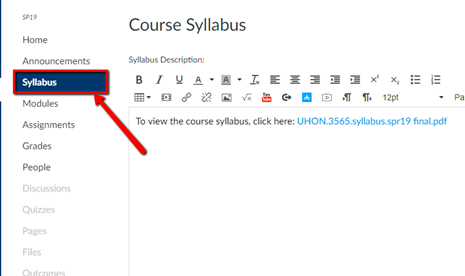
2. Click on the Edit button in the upper right corner of the screen.
UTC media

3. Click on the three dots.
UTC media
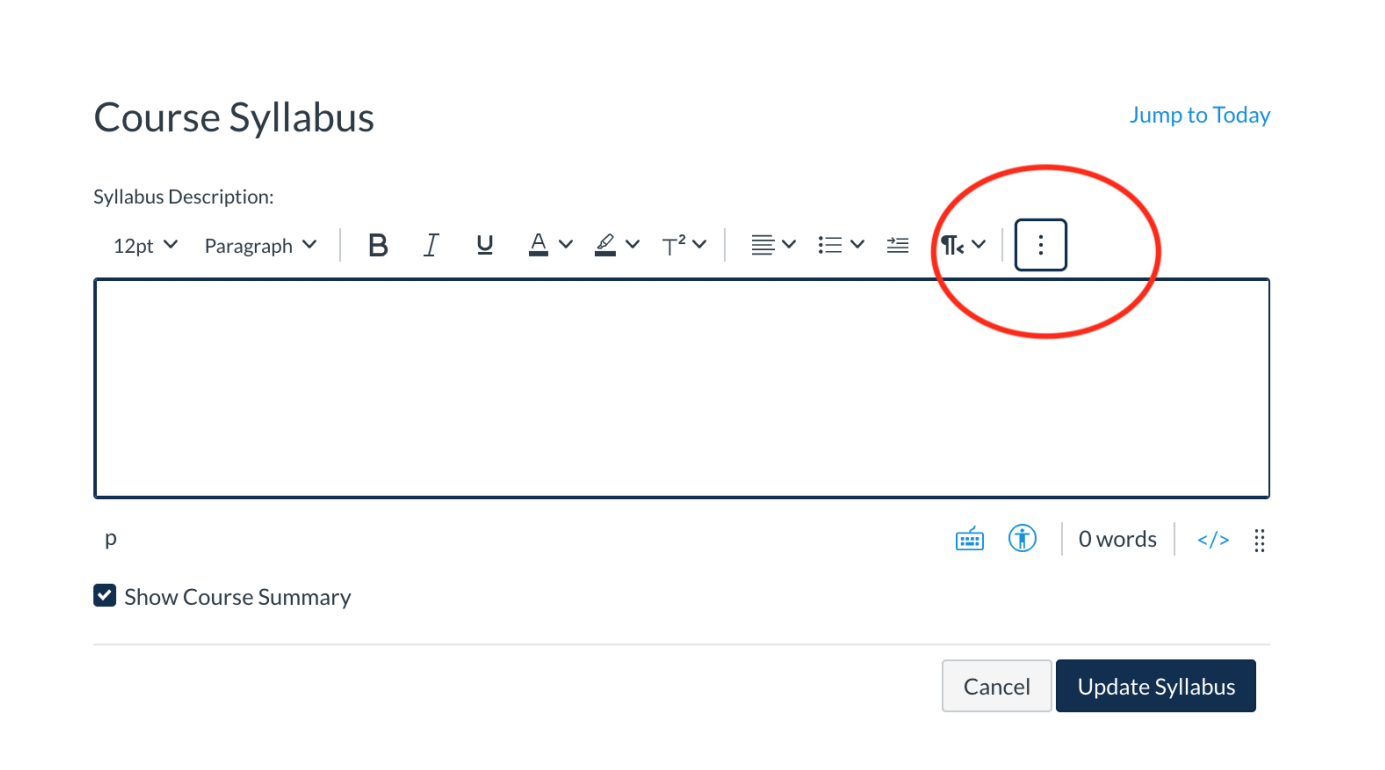
4. Click on upload document.
UTC media
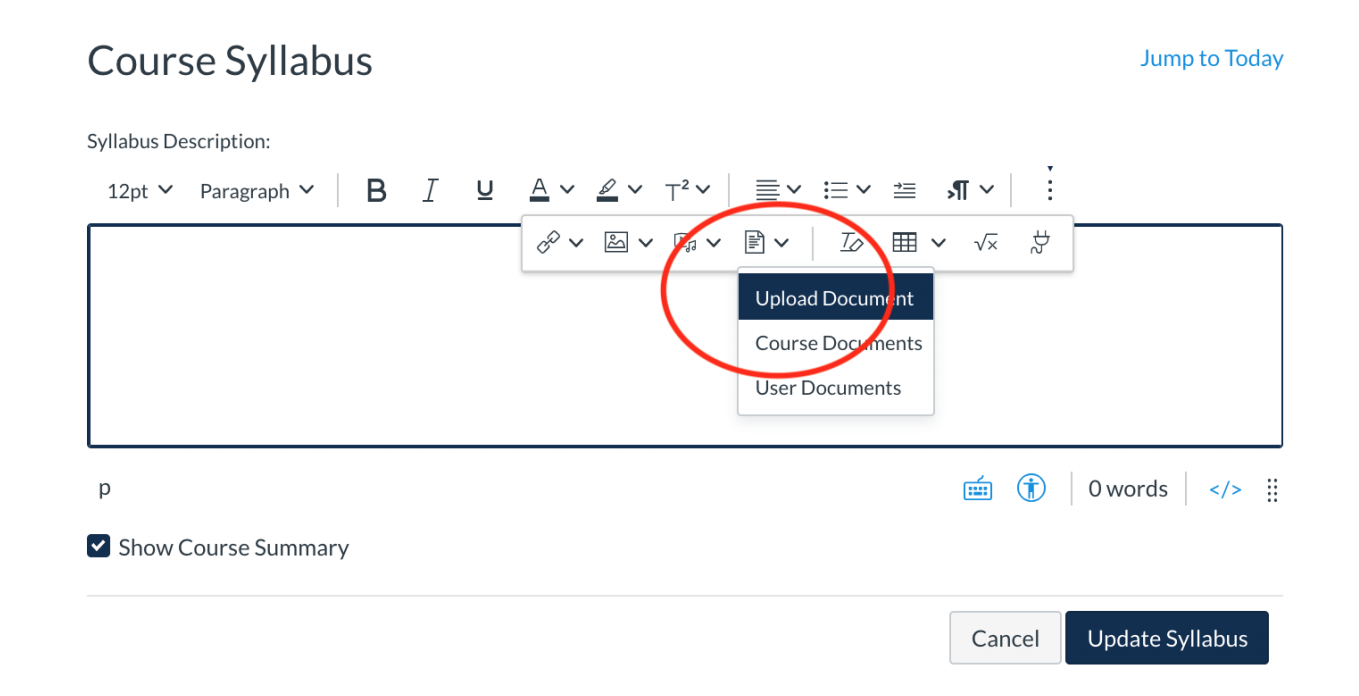
5. Select file to upload and click submit.
UTC media
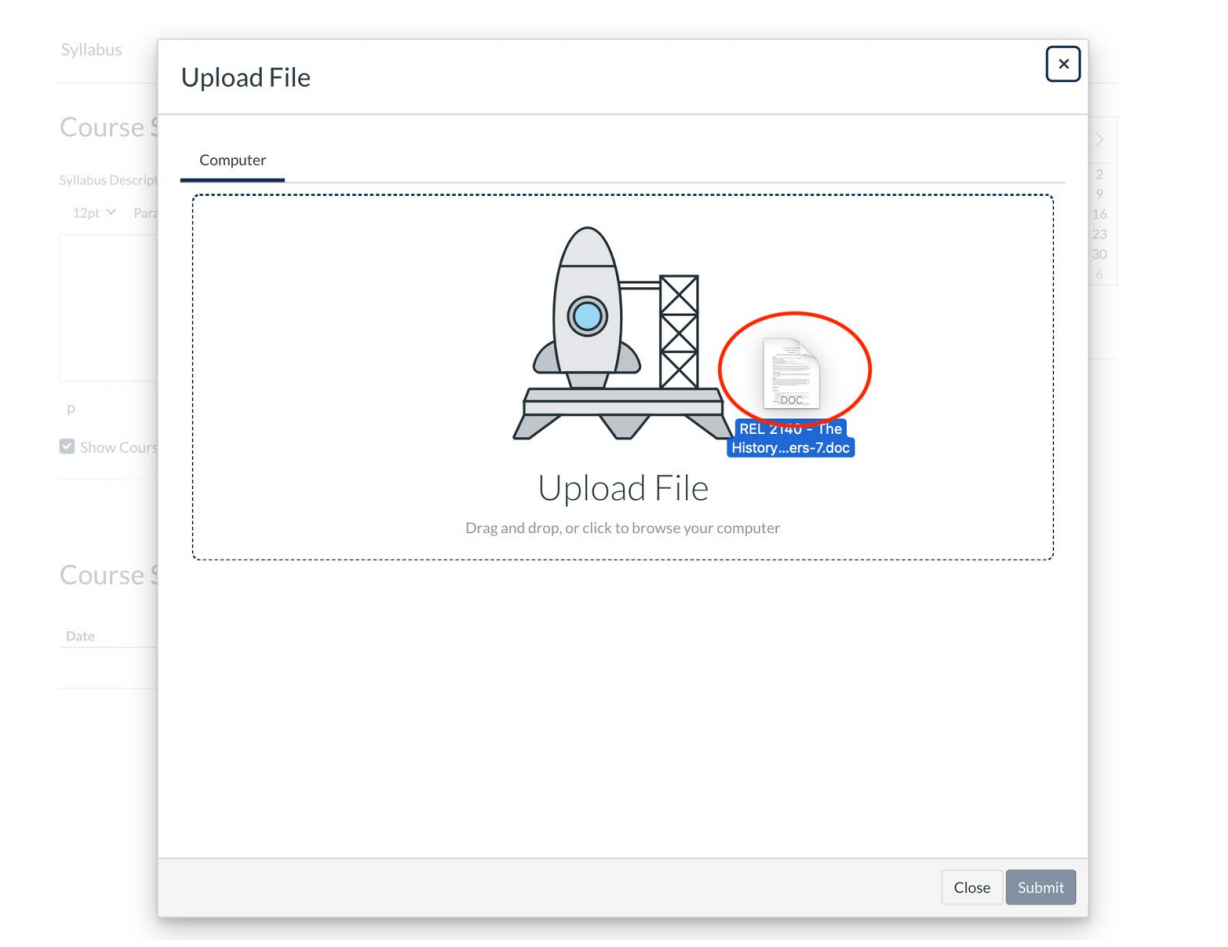
6. When finished, click Update Syllabus to add the syllabus to your course.
UTC media