How to 3D Print at the UTC Library Studio
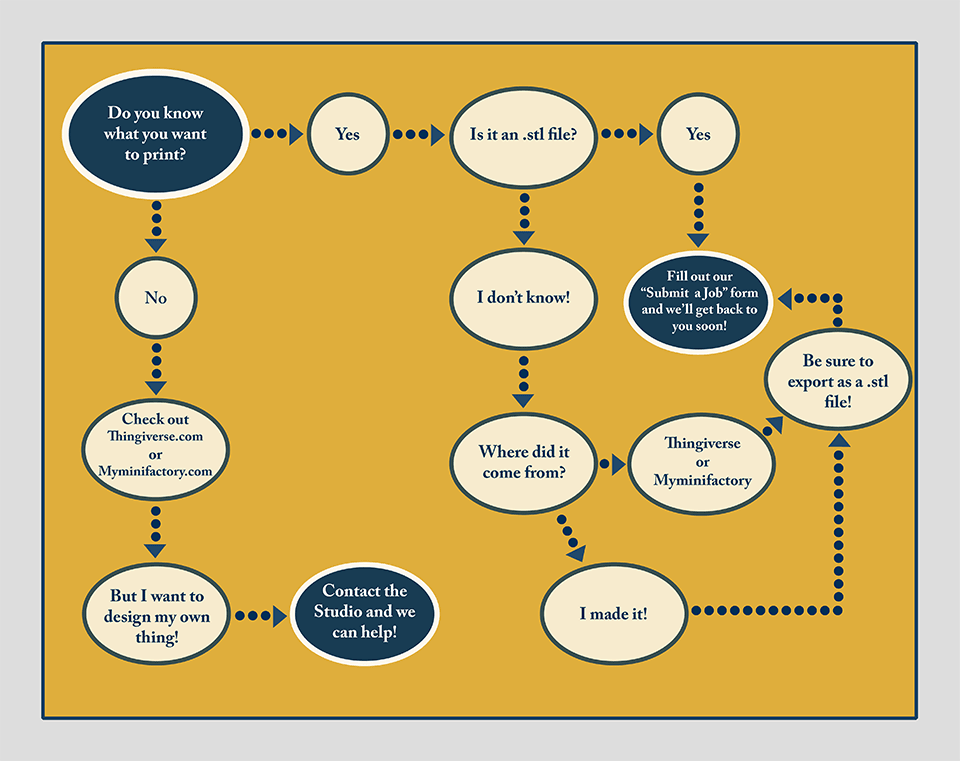
Do you know what you want to print?
If the answer is “no,” you can check online for something that has already been designed. A couple good places to start are Thingiverse and MyMiniFactory. On these sites, you can download the .stl file(s) for the object you would like to print and submit your request.
If the answer is “yes,” make sure you have a .stl file ready to go. If you got it from Thingiverse or MyMiniFactory there is a good chance your files are already in the correct format. If you designed the object yourself using TinkerCad, SketchUp, Solidworks, or other modeling programs, you just need to export your file as a .stl. If you’re interested in designing your own object or are unsure how to export your file(s) as a .stl, contact the Studio and we can help!
Once you have a .stl file, all you need to do is fill out our 3D Printing Form and we’ll get back to you as soon as we can!
Designing in 3D
If you are ready to design your own object, the Studio can help you get started!
Here are some of our favorite programs:
- TinkerCad
- A great place to get started if you've never done any 3D modeling before
- Web-based and free, but you will need to make an account
- SketchUp
- A more advanced program for people looking for something more robust
- Often used in interior design
- Available on Studio computers
- Fusion 360
- Easy to learn, but very powerful
- Free account for students
- Available on Studio computers
If you are interested in starting to learn 3D modeling to make your own designs, the Studio is happy to help. Simply make an appointment with us!