Paying Your Fines Online
You can pay your library fines online through the Bursar's office. Please follow all directions:
Go to http://www.utc.edu and sign into MyMocsNet, available under Quick Links. MocsNet may ask you to sign in a second time.
UTC media
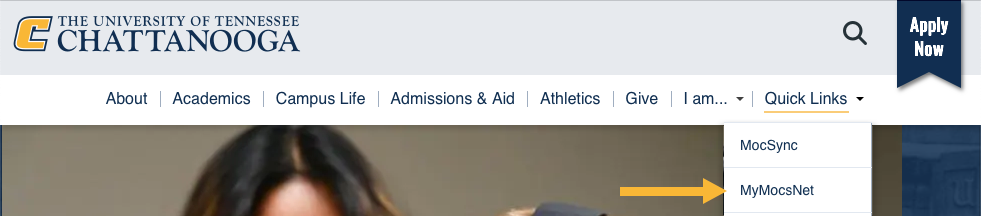
2. Usually under Shortcuts, you will find Payments and Refunds. Select this option.
UTC media
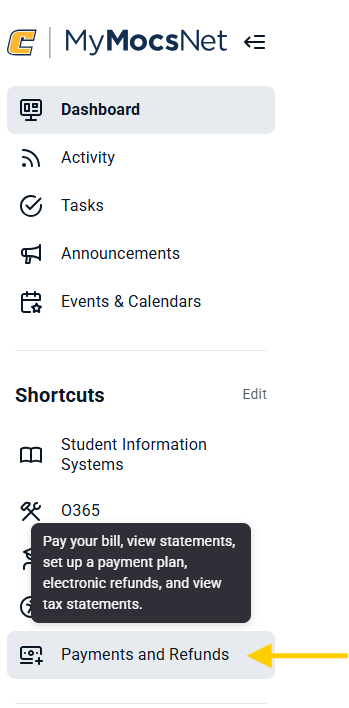
3. Even if your account shows you owe $0.00, you will need to click “Make a payment.”
UTC media
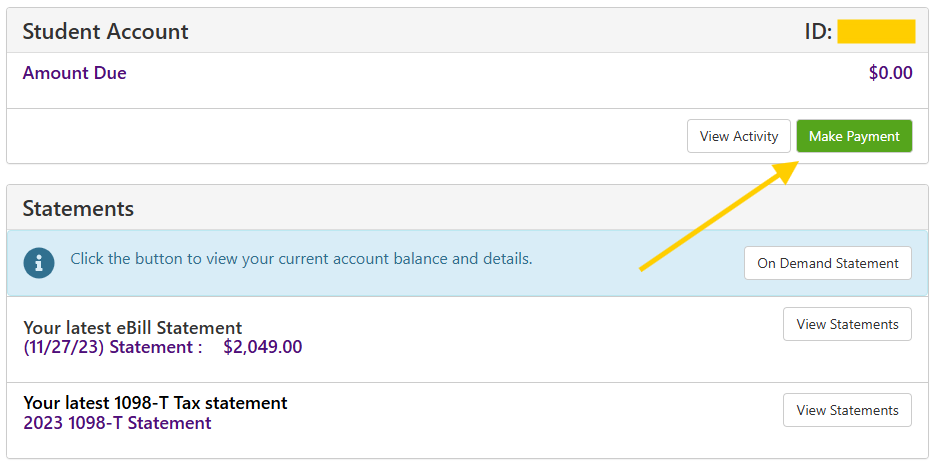
4. Now you can begin processing your payment by entering the amount of your library fine. Click Continue and follow all directions for credit card payments.
UTC media
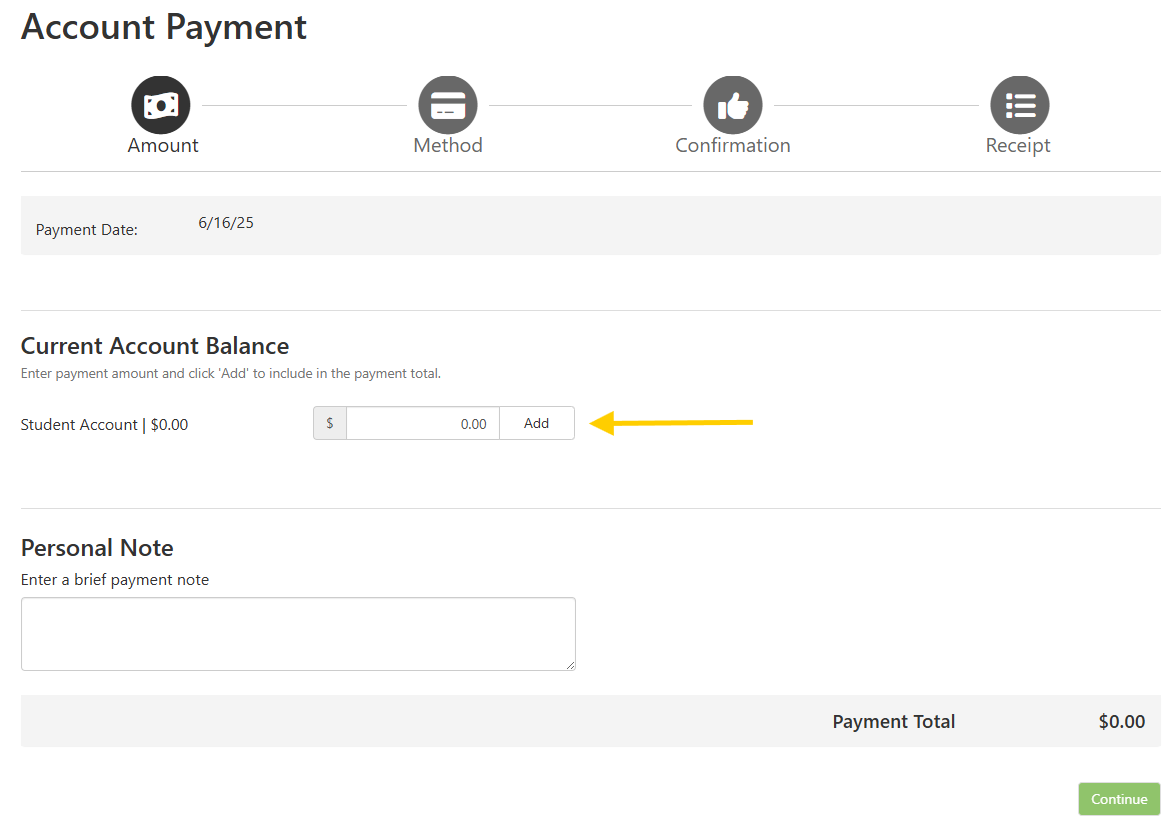
5. When you are finished, you MUST call the Bursar's office at 423-425-4781 and let them know you have paid your library fines. Your account should be cleared in a few hours or less.