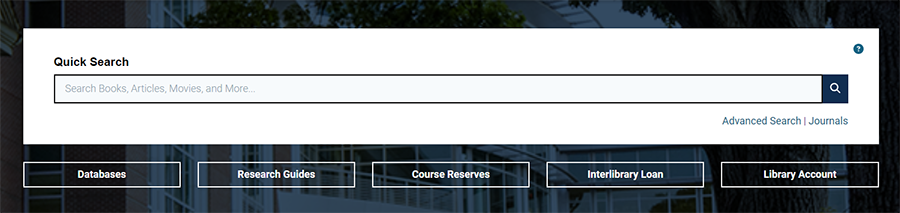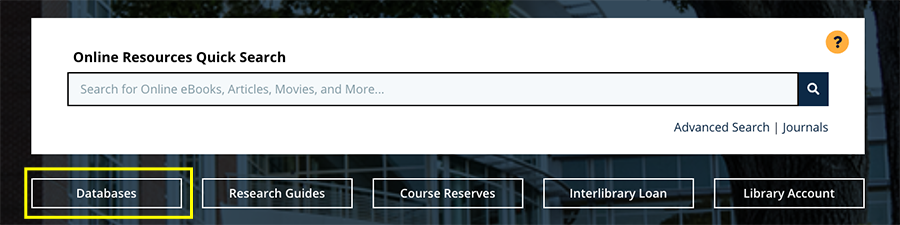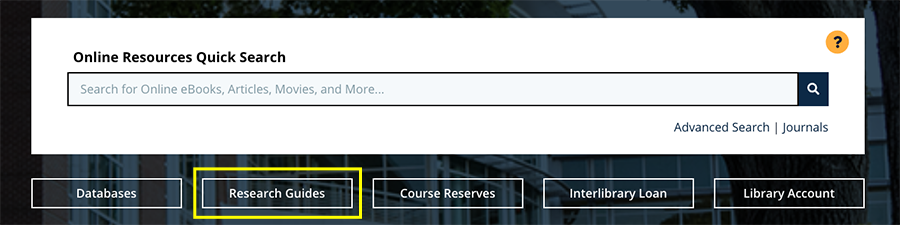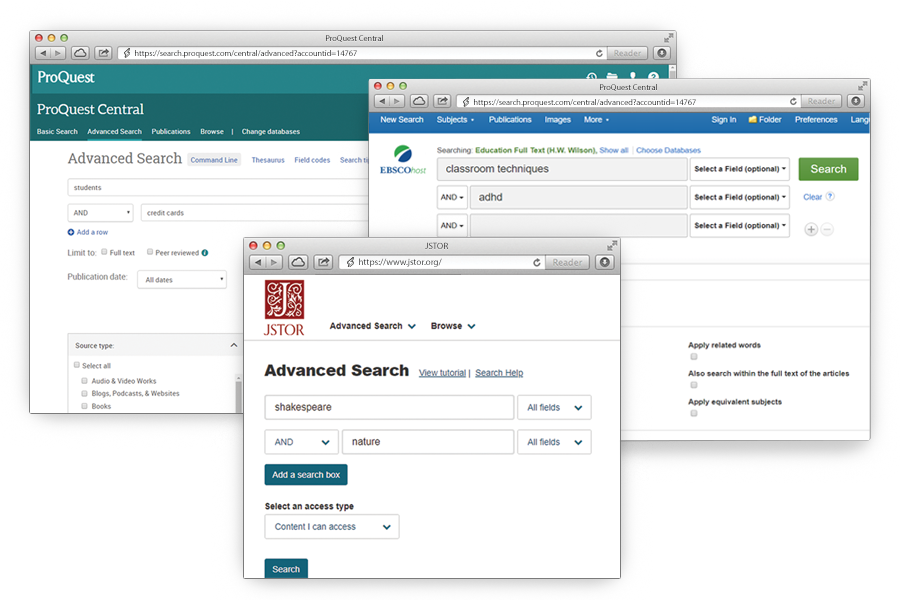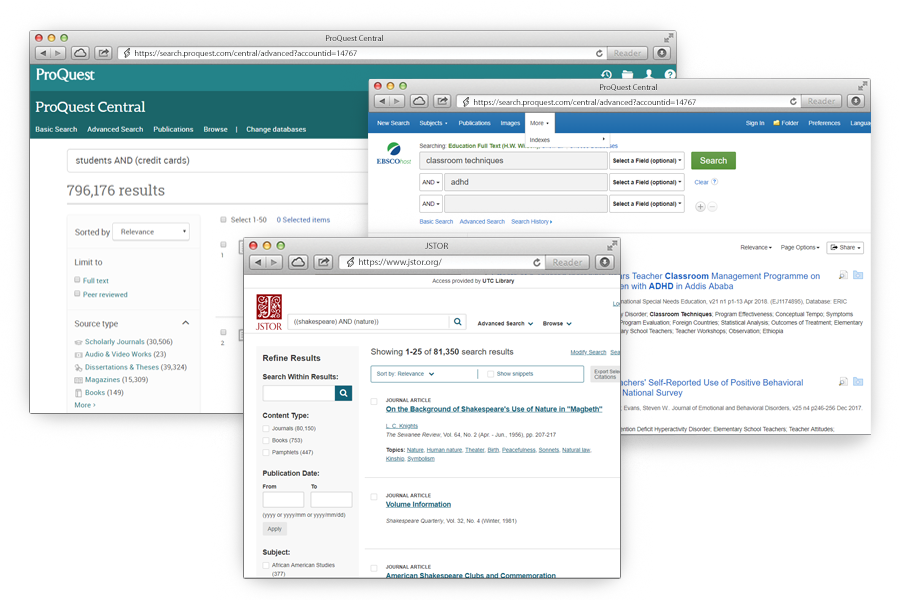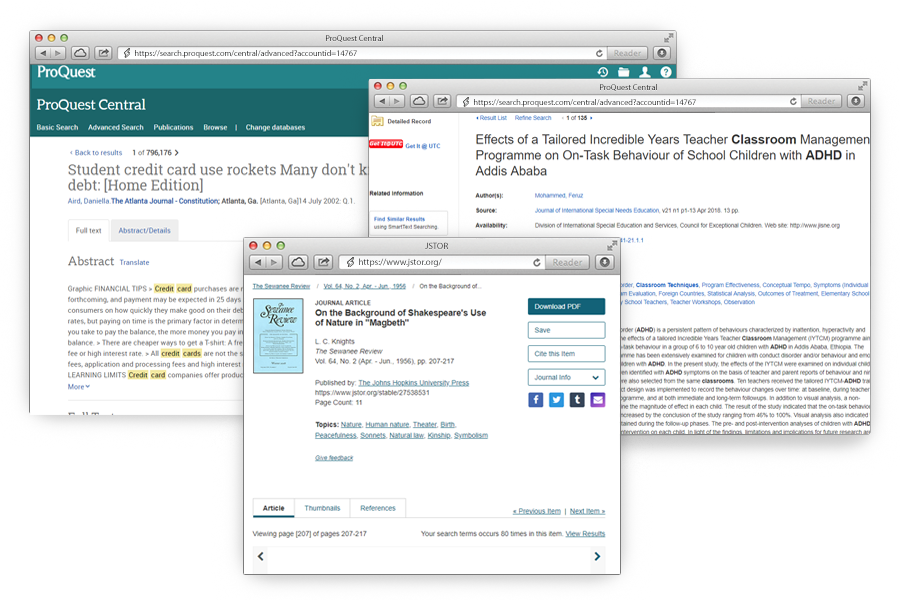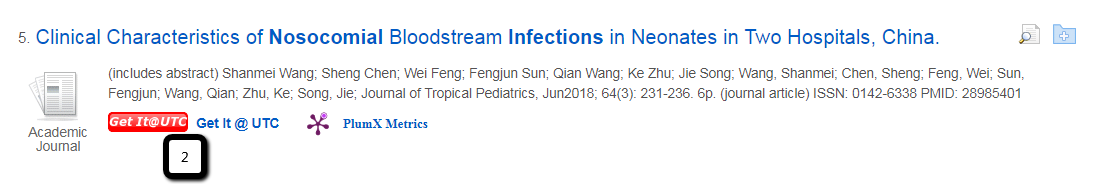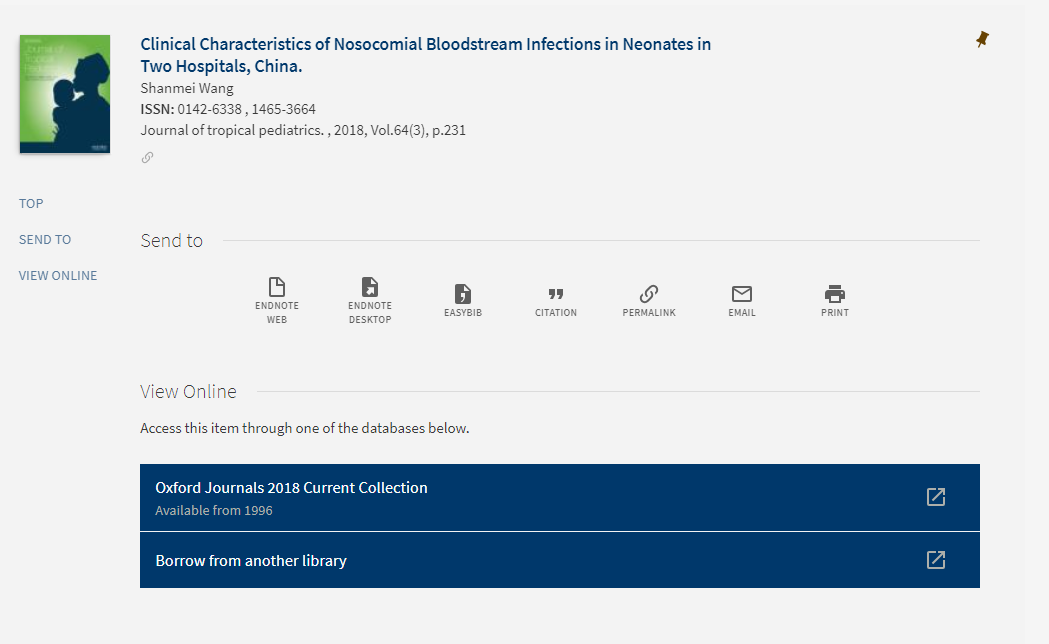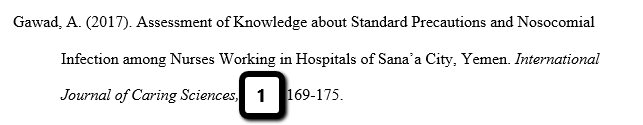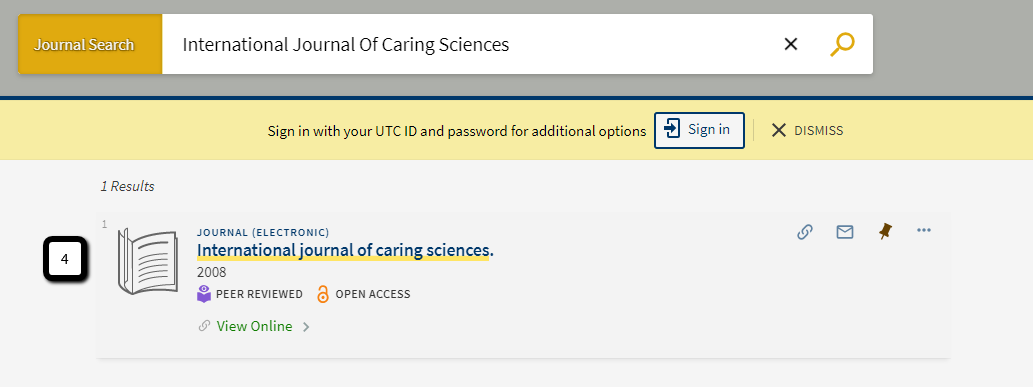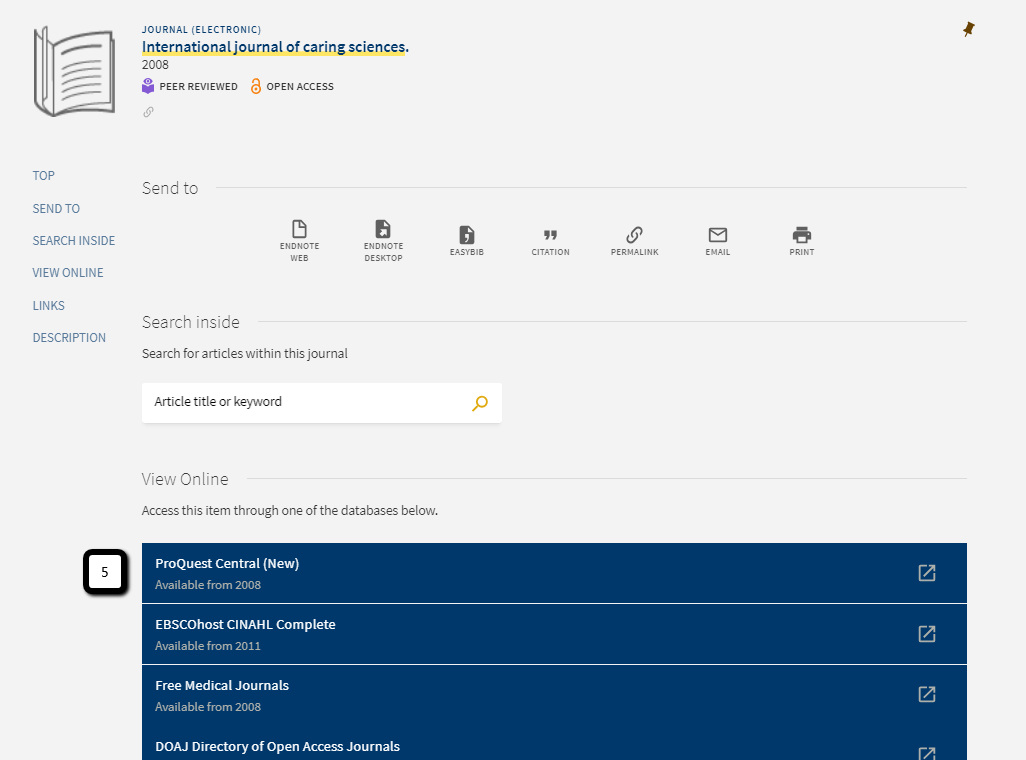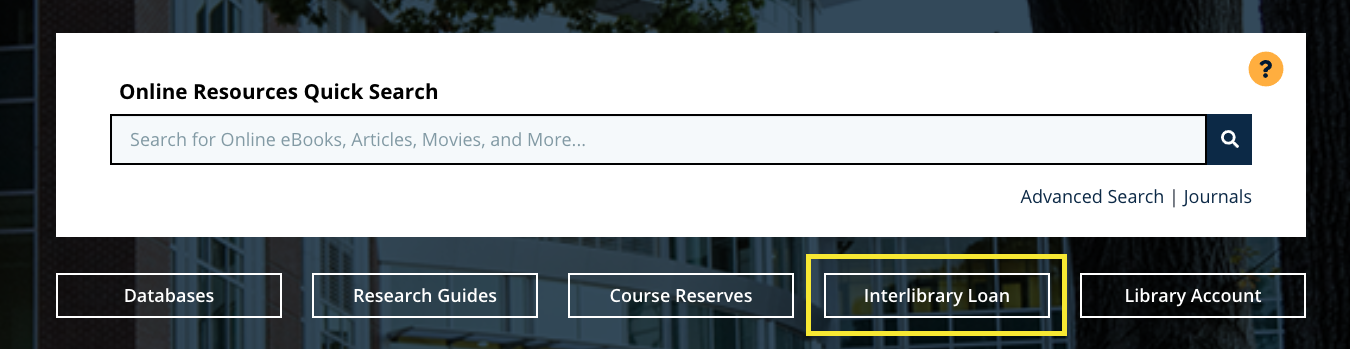Research Basics
Why use the library?
The UTC Library provides free access to hundreds of thousands of books, tons of DVDs, and an enormous amount of subscription-based content that you can’t get for free online. Our databases have scholarly journal articles, popular and trade articles, eBooks, images, videos, and more.
While our librarians encourage patrons to use the Internet for research, especially finding background information on your topic, we believe that the library provides access to the highest quality information available.
Refining Your Topic
- Start with Google to do some background research and reading on your topic.
- As you read, try to identify different angles or perspectives on your topic. For example, if you are interested in how technology impacts college students' lives, do some Google searches with keyword and phrases about that topic.
- When you find an article you are interested in, notice the terminology used and the perspective or angle being discussed.
- As your interest sparks, do more searches using new keywords and phrases and narrowing in on specific perspectives. Eventually, you will find articles on a variety of different perspectives.
- With our example above, how technology impacts college students' lives, you may find all these different perspectives or angles:
- Social media use
- Privacy concerns
- Impact on face-to-face relationships and interactions
- Impact on attention span
- Use in education
- Likely, you will only be able to cover one or two perspectives in your assignment (check your professor's requirements). Once you pick your angle, generate a list of keywords and phrases about your topic that you can use in the library's databases to find high quality sources for your paper.
Use the Tune Up Your Research Question Worksheet to help refine your research question through guided searching.
Picking keywords
Both the Library catalog and the many databases require searching by keywords by default. When you perform a keyword search, you are simply asking the database or catalog to give you a list of every item that includes those keywords.
For example, a keyword search for Republic will return everything that uses the word 'Republic'. A keyword search for both Republic and Plato will return just the things with BOTH 'republic' and 'Plato'. Keep in mind that the more words you include in your search, the fewer results you'll get.
Picking keywords for your search is fairly simple: just think about your research topic and identify which words stand out.
Your Topic
What is Plato's theory of justice?
Your Keywords
What is Plato's theory of justice?
OR
What is Plato's theory of justice?
If you wanted to find books and articles about Plato's theory of justice, you could search for the words Plato and justice. You could also search for Plato and "theory of justice". (Tip: Anytime you are typing in a phrase with multiple words, it helps to add quotation marks so that the search engine knows not to treat the phrase as a single search term.)
Finally, different scholars will often write about the same issue using different terminology. If your keyword search isn't giving you the results you want, try looking for synonyms or related terms to use instead.
Related Terms
Plato AND "theory of justice"
Plato AND "political science"
Plato AND democracy
Plato AND rights
Using the quick search box
The default Quick Search will allow you to find all of our books, movies, and music, as well as much of our journal and article content.
-
Search by keywords
Search by keyword, author, title, subject, ISBN, and more. To narrow your search results, try using 'AND' to combine keywords (like, "Plato AND the Republic"). -
Pick a format (optional)
By default, your search will return books, articles, movies, and music. Use the dropdown menu if you just want to search a single format. -
Pick a location (optional)
By default, your search will be limited to information available through UTC. You can expand your search to include other local libraries or even libraries worldwide!
Once you click Search your results will appear in the Quick Search results.
Selecting a database
What is a database?
A database is a searchable collection of information. Databases have a mix of scholarly articles, popular articles from newspapers and magazines, trade journals, and sometimes e-books, videos, images and more.
The UTC Library subscribes to hundreds of databases. Multi-subject databases provide millions of articles on a wide variety of topics. Subject-specific databases provide fewer articles, but will focus exclusively on one or two subject areas.
Follow these guidelines when picking a database:
- If you're just getting started with your research or need a variety of popular and scholarly sources try a multi-subject database like ProQuest Central. (Use the Databases button on the library's homepage, see the multi-subject list below the search box).
- To find Subject specific databases, click on the Research Guides button and select the academic discipline your topic is associated with. For example, if your topic is about social media and body issues, you can go to the Psychology Subject guide.
Using Databases
For the most part, all databases behave in pretty much the same way.
Search Page
Most databases start with a Search page. This is where you will enter your keywords. Usually, you'll also be able to set search filters covering formats, subjects, date-ranges, and more.
Results Page
After you enter your search terms and run your search, you will be taken to a Results page. This is where you can browse through article titles that meet your search criteria. If you don't like the results, just go back to the search page and try again!
Articles Page
To access an article, click on its title. This will take you to the Article page. Here you can usually read an abstract, get a citation, and view the article itself.
To view an article, look for a link to download or view in full-text or PDF. If you can't find a download or view link, look for a link to Get It @ UTC.
Having trouble accessing databases? Visit our Database Access Help Guide.
Finding the Full Text of an Article
You've found an article that may be useful for your research. Here's how to read the full text:
-
From your Results list, look for a PDF Full Text link. Depending on what database you are using, you may need to click on the title of the article in order to see this link.
-
Sometimes you may see a red Get It @UTC button. This means that the article’s full text may not be inside the database you are using, but don’t worry! Click on that button to see if we have that article somewhere else.
Get it @ UTC
When you click Get it @ UTC, the Item Record page will come up in a new tab.
- If the library owns a copy, you should see "View Online: Access this item through one of the databases below" - just select one of the database options, which will be listed as blue links:
- If the library does not have access to the article, you will see a similar page that says "How to get it." In this case, just click Make a Request - Interlibrary Loan and Suggest a Purchase. The Make a Request form will fill in the citation information. Provide us the date by which you need the article and click “Submit.” Another library will send the article to your library account within 1-2 business days.
Finding an article using a citation
- Identify the title of the journal, magazine, or newspaper in which your article appears. Hint: in most citation styles it is in italics.
- Use the library's Journals Search.
- Search for your journal title.
- Look for your journal title in the results.
- Click on the journal title from the results. Under "View Online" you will see a link to the databases that have the journal title. IMPORTANT: Pay attention to the date ranges. Many journals are available through multiple databases, but with different coverage dates.
- You will need to know the year, volume, issue, and page numbers from the citation to successfully find your article.
Characteristics |
Scholarly |
Trade or Professional |
Popular |
Purpose |
Scholarly, or "peer reviewed" journals disseminate new findings, results of studies, theories, etc. | Written for "insiders" in a particular industry. Include industry news, opinion, practical advice and product reviews. | Include news, feature stories, opinion/editorial pieces, etc. Meant to inform and entertain. |
Appearance and Format |

|

|

|
Frequency of Publication |
Monthly or quarterly | Usually monthly, sometimes weekly | Weekly or monthly |
Authors & Editors |
|
|
|
Readership & Language |
|
|
|
Documentation |
|
May or may not include citations | Citations and bibliographies are rare |
Keep it Credible
Scrutinize your sources and see what others say to select the best information.
Scrutinize the Source
Purpose and Audience
- Why was the source created? To entertain, persuade, or inform?
- Is it sponsored? Who is reading it?
Beware Author Bias
- Warning signs: exaggerated or emotional language and a lack of evidence to support claims.
Check Your Own Bias
- Check your own biases and how they influence your judgment of the source.
Check the Date
- When was the article originally published? Has it been reprinted from another source?
See What Others Say
Fact Check
- Use a fact-checking site (Snopes, FactCheck, or Politifact) if information seems suspect. Is it satire?
Follow the Evidence
- Click links or search citations to inspect the quality of supporting sources.
Evaluate the Author
- Search for the author outside the source.
- What is their experience and expertise?
Inspect the Publisher
- Inspect the mission and scope of the site or publication where the source is found.
- Search for more info on the publisher.
What if the Library Doesn't Have What I Need?
Sometimes you may across a book or article unavailable at the UTC Library. When this happens, you may want to try requesting the item through Interlibrary Loan. Interlibrary Loan is available to all UTC students, faculty, and staff as a free service. Requests are limited to no more than 10 per week.
Requesting books
Whether the book you want is checked out, or we just don't have it, you can use Interlibrary Loan to request books from another library. Generally, we receive books within 7-10 days of the request.
- From the library’s homepage, click on the Interlibrary Loan button below the Quick Search box:
- Log in with your UTCID and password.
Requesting Articles
- Sometimes, while using the Get It @ UTC button, you'll find an article that is not available at UTC. When this happens, just click the link to Make a Request.
- After logging in, an article request form should appear. Verify the information on the form is correct and click Submit Request to order your article.